Features
Powerful Features Built for Salesforce & WordPress Users
Transform your website into an efficient tool for gathering leads with the Salesforce WordPress plugin. From straightforward Web-to-Lead WordPress plugins to advanced WordPress CRM form plugins, this plugin helps integrate Salesforce seamlessly. It’s designed to collect secure leads and streamline your process, all without requiring any coding knowledge. We understand all this is a lot. So make sure to check out our tutorials .


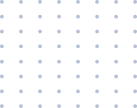
Features That Empower Your Workflow
Easy Form Builder
Effortlessly create professional forms without writing a single line of code using our clean, intuitive form builder. Say goodbye to complexity and hello to a seamless experience.
Multiple Field Types
From text and email to checkboxes, dates, and remote domains, we support a broad assortment of field varieties so you can assemble forms tailored to your requirements, no matter how easy or complicated.
Reusable Choice Sets
Save time and simplify your form-building process by creating reusable dropdown and checkbox options. Build smarter, not harder.
Form Submissions Database
Easily manage and track form submissions with automatic storage in your WordPress database. Never lose your data again by using our WordPress CRM form plugin.
Direct Salesforce Integration
Seamlessly connect your forms with Salesforce Web-to-Lead forms or Salesforce Web-to-Case forms, ensuring your leads and cases are instantly captured and ready for action.
Multistep Forms
Enhance user interaction and success rates by dividing lengthy forms into shorter, manageable sections that simplify the process and eliminate frustration.
Comprehensive Documentation
Access step-by-step tutorials and guides that walk you through how to send WordPress form data to Salesforce and create custom Salesforce forms in WordPress with ease.
Conditional Logic
Improve your forms with smart conditional logic that dynamically displays or conceals fields based on user responses, delivering a more customized experience.
Google reCAPTCHA Integration
Protect your forms from spam and bots with built-in reCAPTCHA WordPress Salesforce, ensuring a secure and reliable experience for your users.
Google Maps Address Autocomplete
Speed up form completion with Google Places API, allowing users to auto-fill addresses for greater accuracy and convenience.
Browser Autofill Support
Provide a smoother experience for your users with enhanced compatibility for browser autofill, making form completion faster and easier.
Advanced Data Analytics
Get useful knowledge from your entries with graphical diagrams and plots, aiding you in discovering patterns, enhancing processes, and taking wiser actions.
Customizable Export Tools
Export your form data in the way that works best for you—filter by field, format, or criteria to create the reports or migrations you need effortlessly.
Geolocation Mapping
Bring your data to life by displaying user-submitted addresses on interactive maps, complete with heatmap options for a stunning visual representation.
Field Completion Analytics
Understand your users better by tracking which fields are completed, skipped, or cause drop-offs, helping you optimize your forms for better results.
Secure Data Handling
Rest easy knowing your sensitive data is protected with encrypted storage, making this a secure Salesforce form plugin that’s both powerful and GDPR compliant.
Form Styling Options
Personalize your forms to align with your brand seamlessly using adaptable design choices.
AJAX Form Submission
Deliver a smoother, more modern experience with forms that submit without reloading the page, keeping users engaged and satisfied.
Designed with You in Mind
Simplified Integrations
Easily configure WordPress to Salesforce forms with clear guidance on how to send WordPress form data to Salesforce.
Built for Scalability
Whether you’re a small business or an enterprise, our plugin grows with your needs, providing advanced tools like GDPR-compliant form plugin solutions and custom Salesforce forms in WordPress.
Comprehensive Documentation
Packed with step-by-step tutorials for everything from creating Salesforce shortcode forms to optimizing Web-to-Case integration.
Start Building Powerful Forms Today
From how to send WordPress form data to Salesforce to designing elegant, compliant workflows, the best plugin to connect WordPress with Salesforce has everything you need to thrive. Simplify your process, secure your data, and take full control of lead management.
